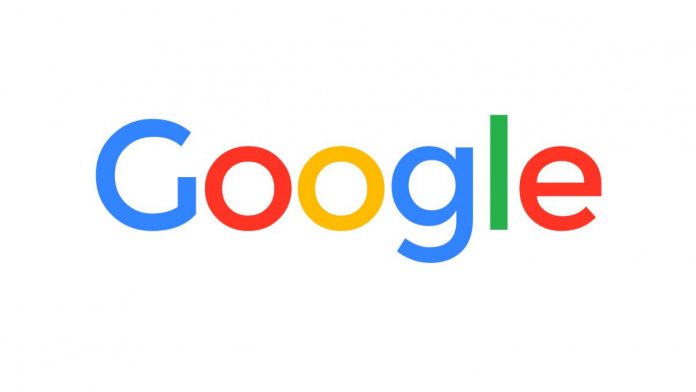“As we continue to improve the Duplex experience, we’re responding to the feedback we’ve heard from users and developers about how to make it even better,” a Google spokesperson shared with TechCrunch. “By the end of this year, we’ll turn down Duplex on the Web and fully focus on making AI advancements to the Duplex voice technology that helps people most every day.” It is important to note this is Duplex on the Web, so it seems like Google will be willing to maintain the service on other platforms. Duplex on the Web made its debut in 2019 as a web version of the Duplex phone app that allows customers to make reservations. While the tool initially only allows users to auto filling customer info on a movie theater’s website, it soon because more powerful.
Closing
Duplex for Web can now leverage Google Assistant to automatically check in for flights, change passwords, get discounts, and checkout for e-commerce. While Google does not give a reason for closing the service, TechCrunch speculates the overheads of training AI to scrape the web is simply not worth it. I suspect it is something more classic than that; not enough people were using Duplex. Tip of the day: With a single registry tweak, it’s possible to add a ‘Take Ownership’ button to the right-click context menu that performs all of the necessary actions for you. You’ll gain full access to all possible actions, including deletion, renaming, and more. All files and subfolders will also be under your name. The Take Ownership context menu will set the currently active user as the owner of the files, though they must also be an administrator. They can then enter the folder or modify the file as they usually would.