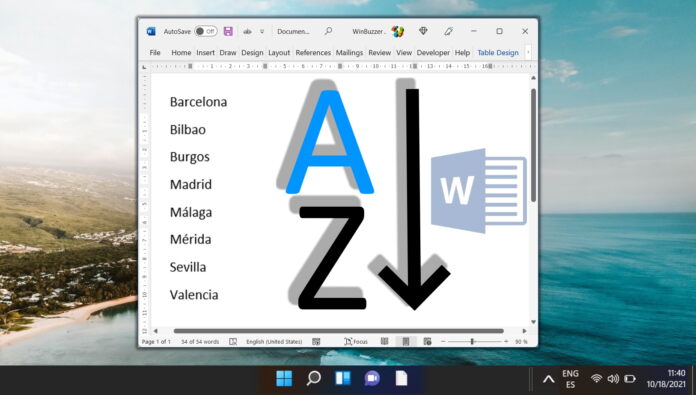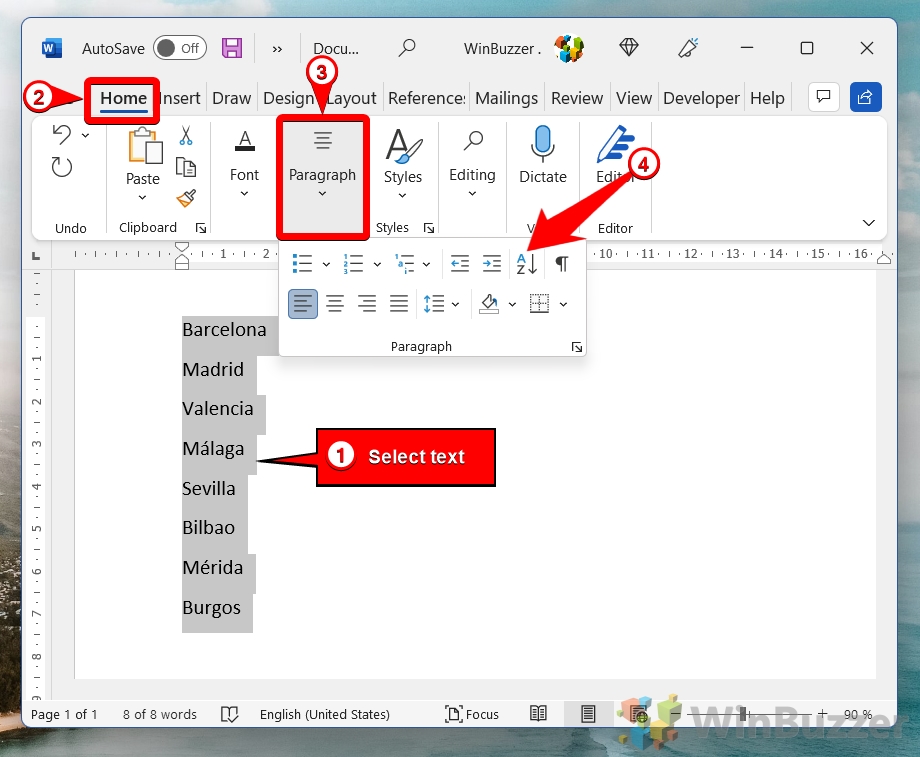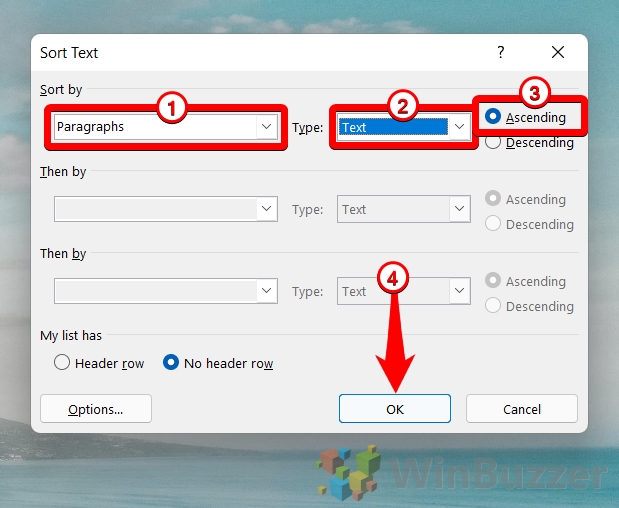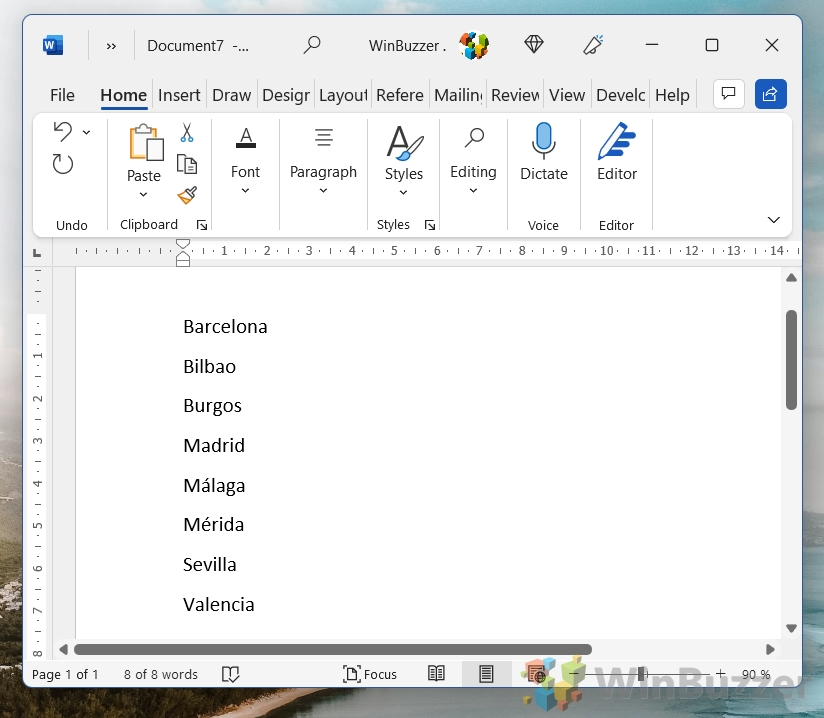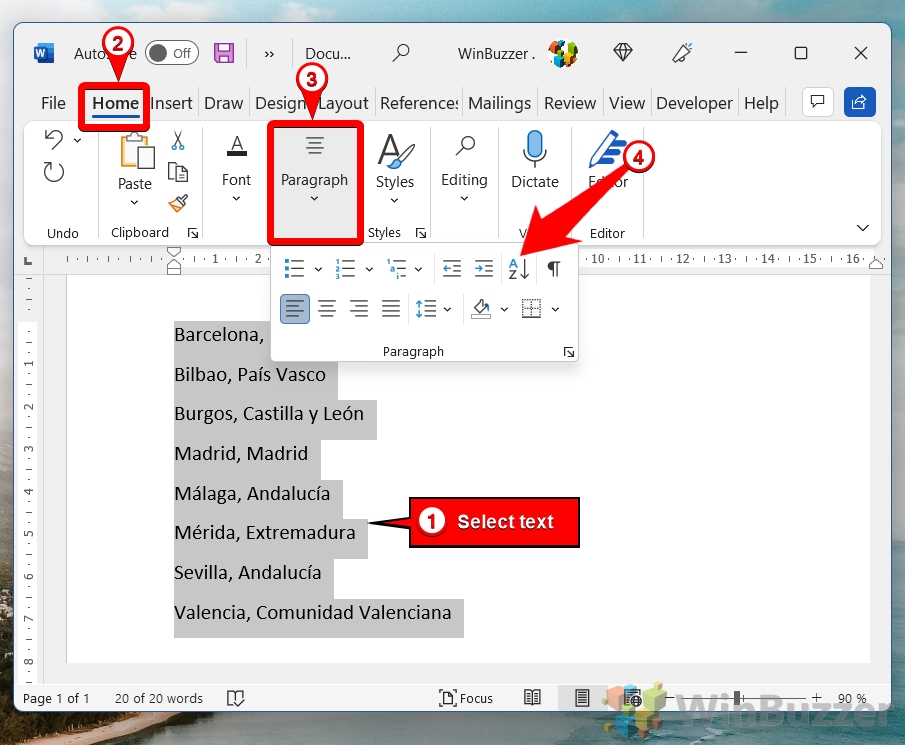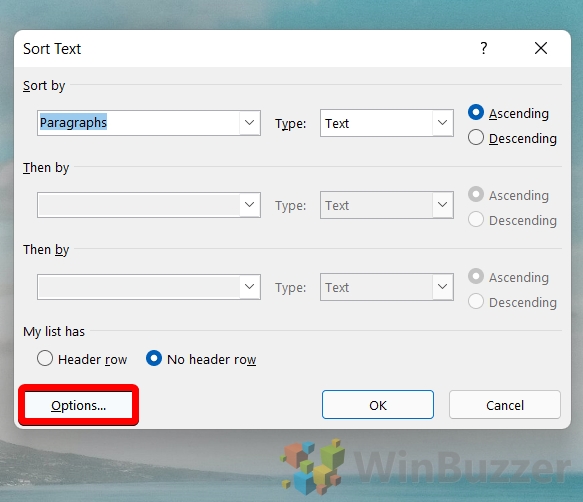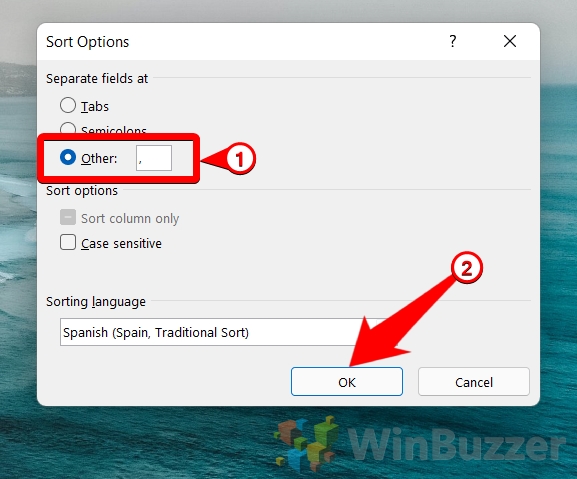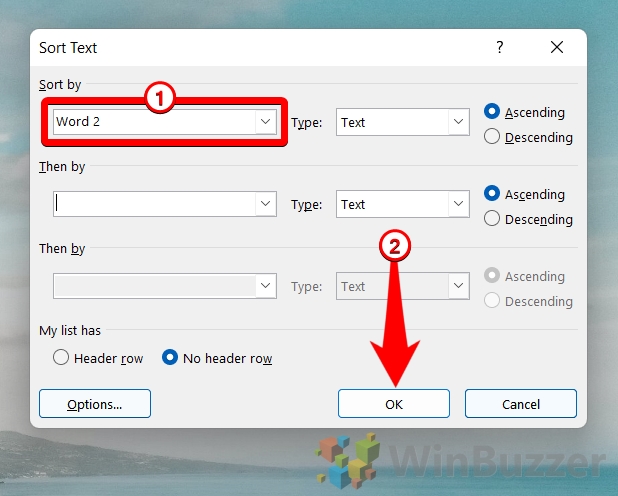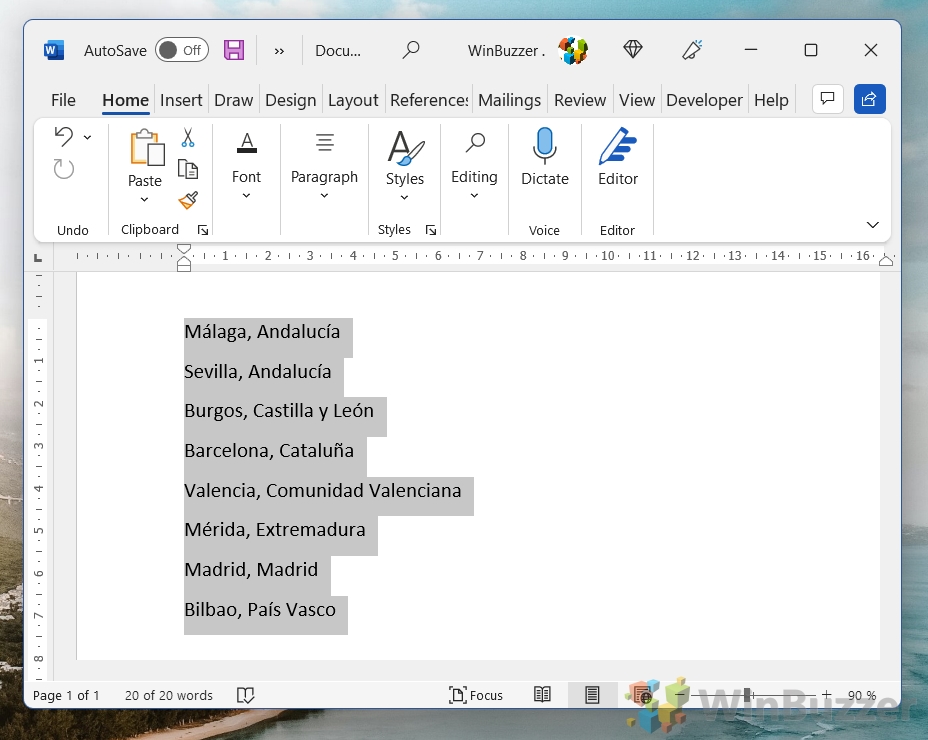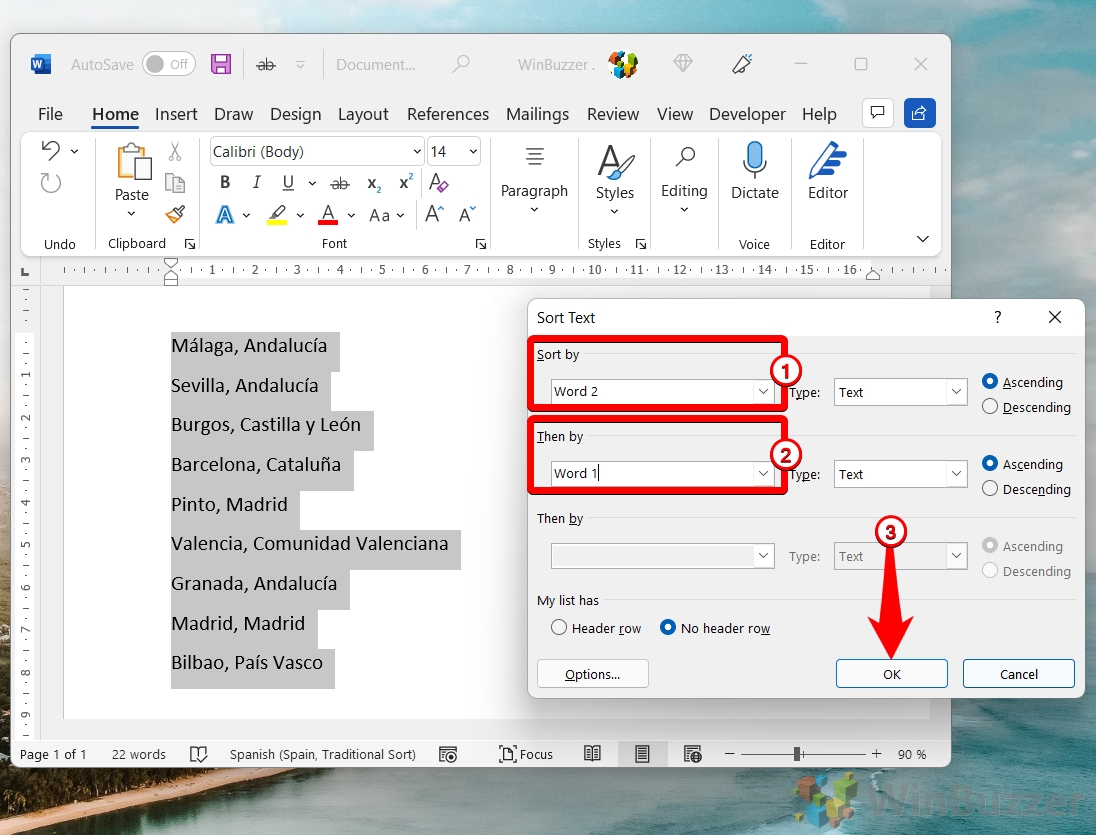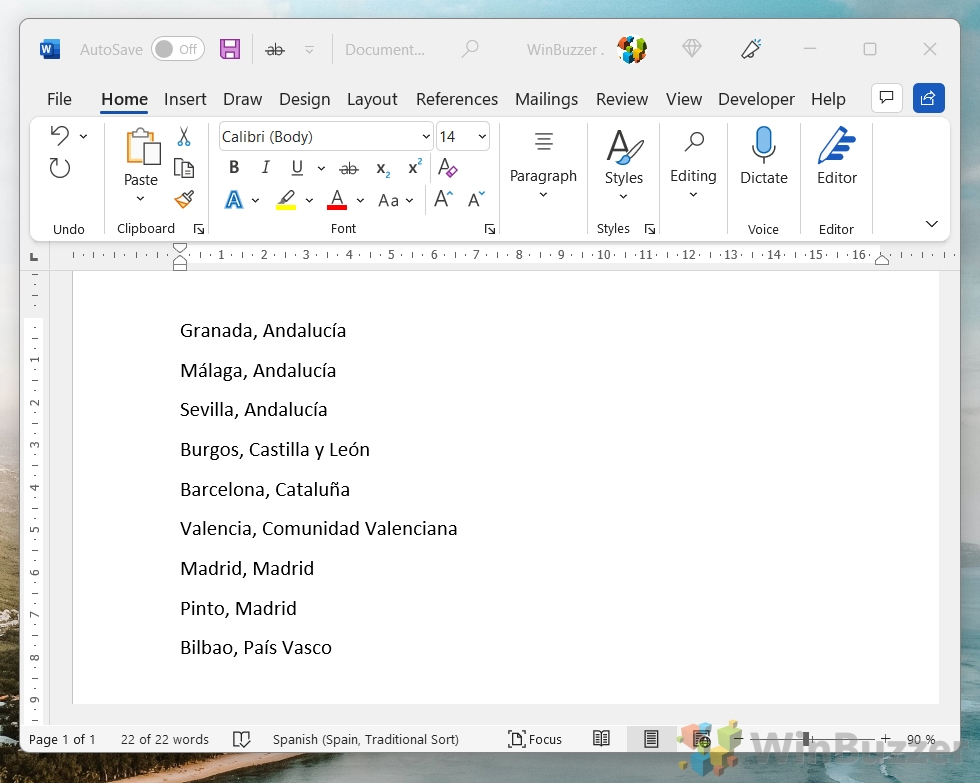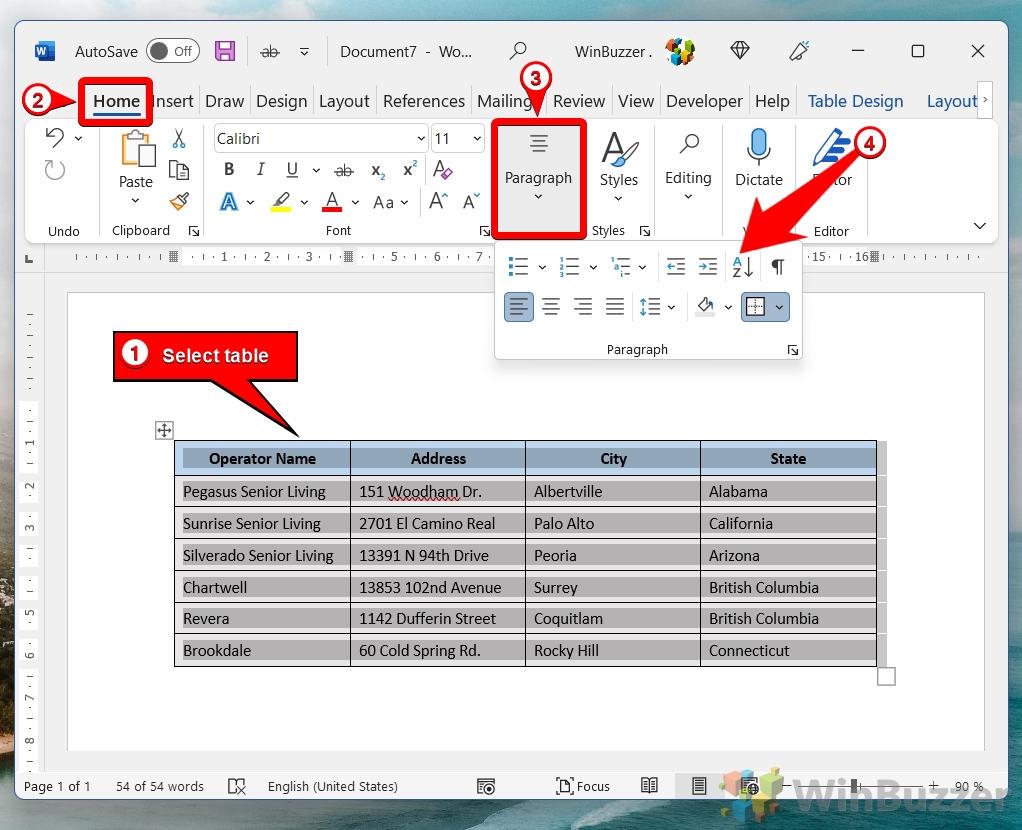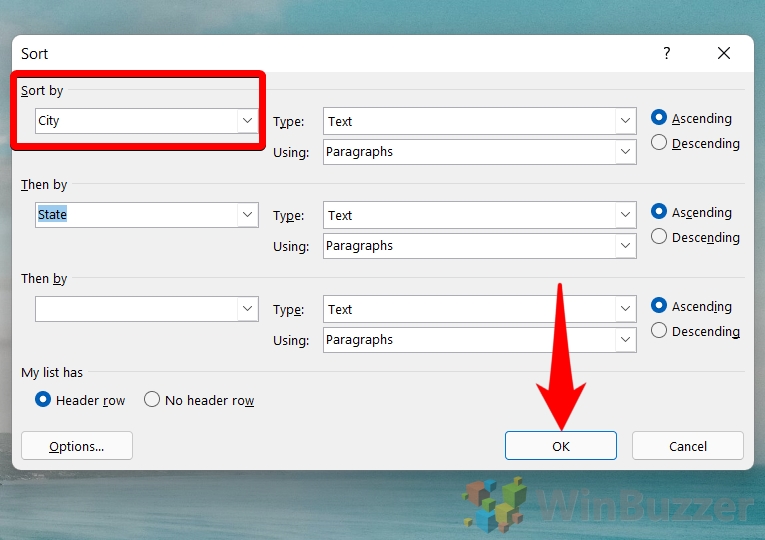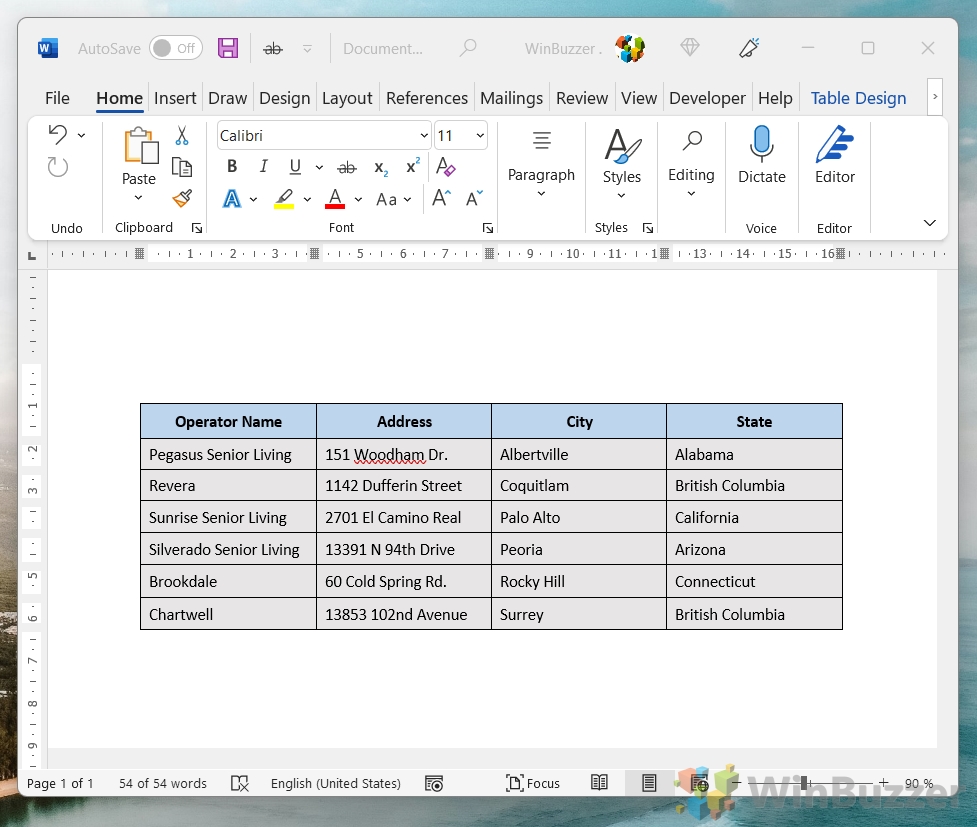1 How to Alphabetize Text in Word2 How to Sort Alphabetically in Word by Something Other Than the First Word3 How to Sort a Table Alphabetically in Word4 Extra: How to Customize the Ribbon in Word5 Extra: How to Generate Random Text in Word
How to sort alphabetically in Word The first thing you should know is that it doesn’t matter if your text is in separate paragraphs bullet points – Word will sort it either way. However, you should know that if you have multiple levels on your list, it will result in unexpected behavior. Word doesn’t differentiate between top-level and low-level list items, so everything will be re-organized into a single-level, alphabetical list. With that disclaimer out of the way, let’s move on to the tutorial:
How to Alphabetize Text in Word
How to Sort Alphabetically in Word by Something Other Than the First Word
How to Sort a Table Alphabetically in Word
Extra: How to Customize the Ribbon in Word
If you’d like to repeat this more easily in the future, follow our guide on how to customize the ribbon in Word. You can place your A-Z tool wherever it makes sense.
Extra: How to Generate Random Text in Word
If you don’t have a list yet but still want to try this tutorial, generate some random text in Word using our guide, and then start from the top.