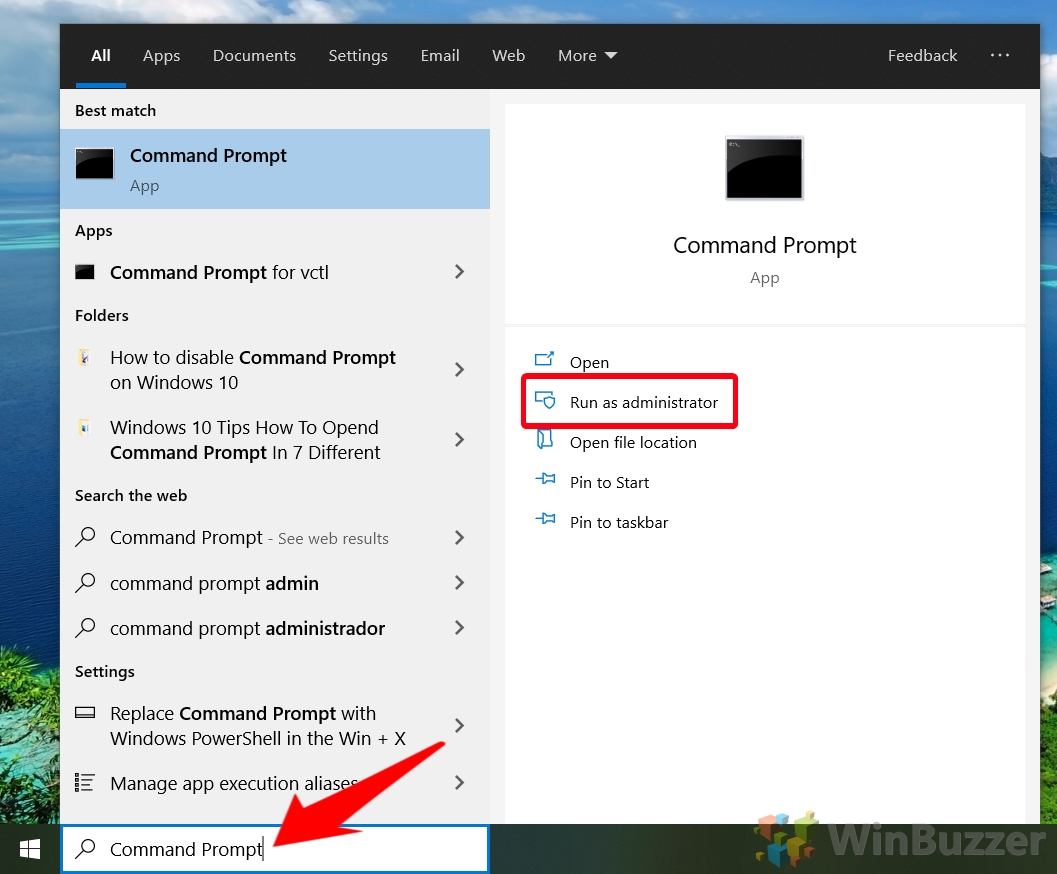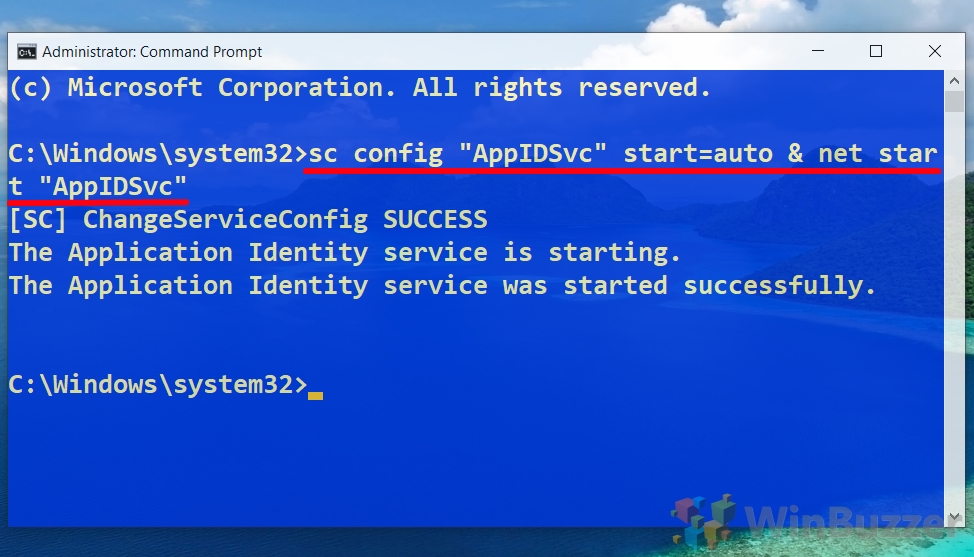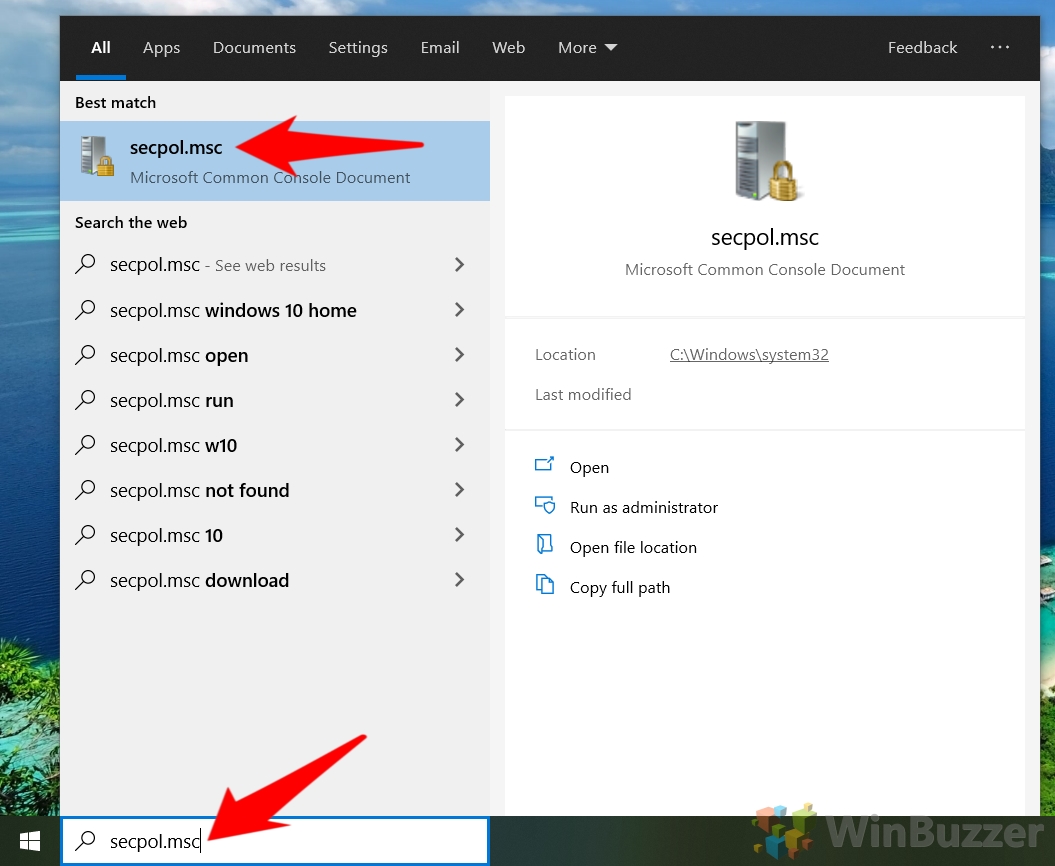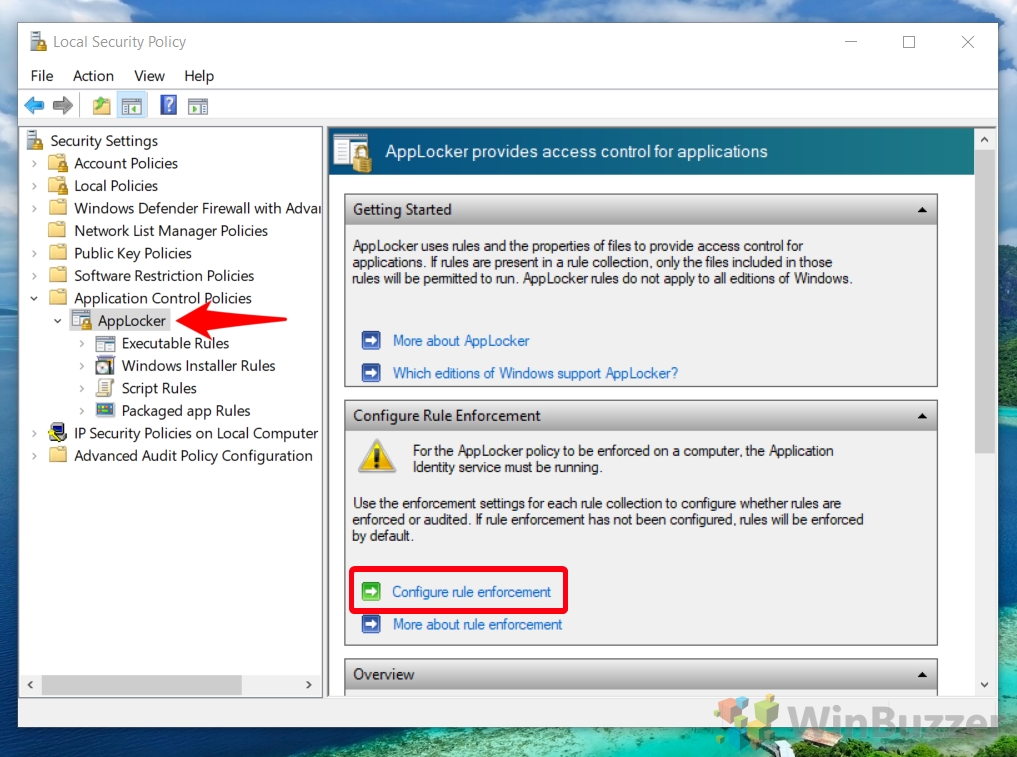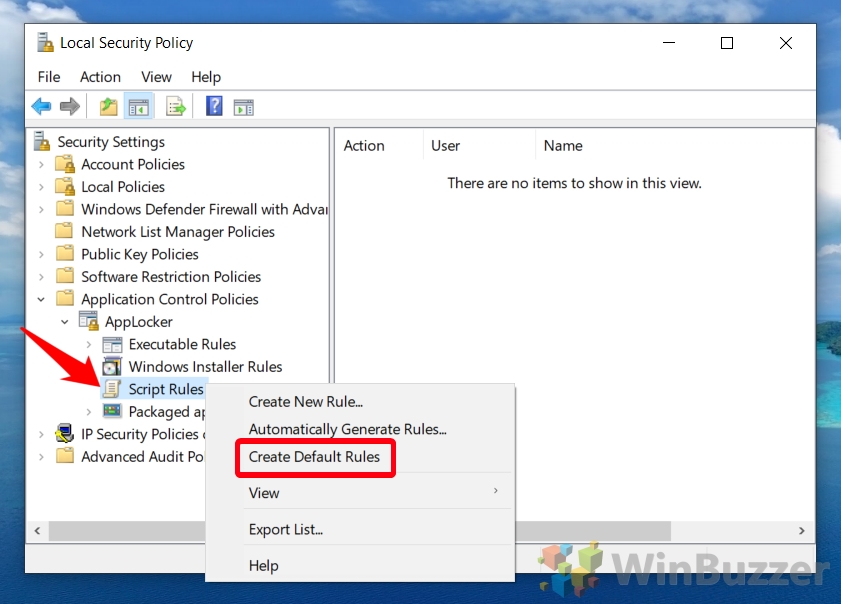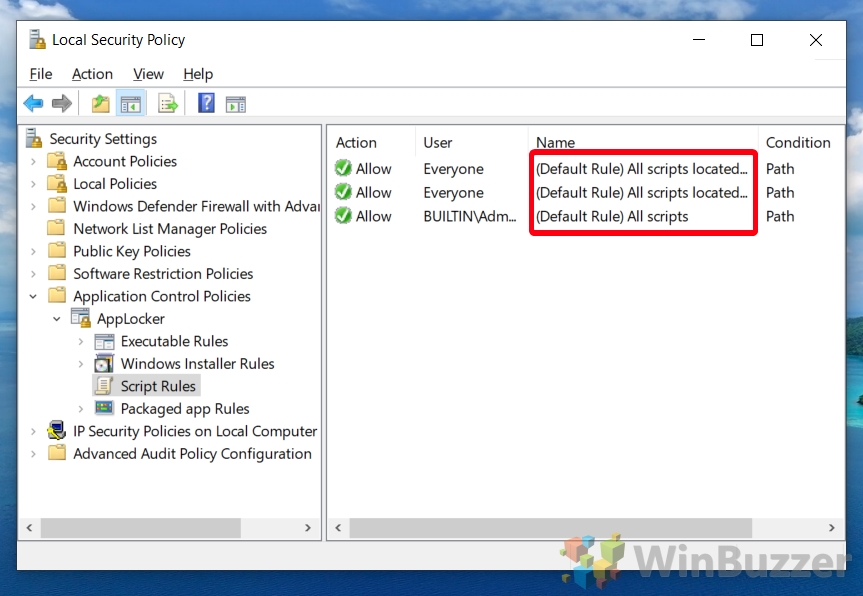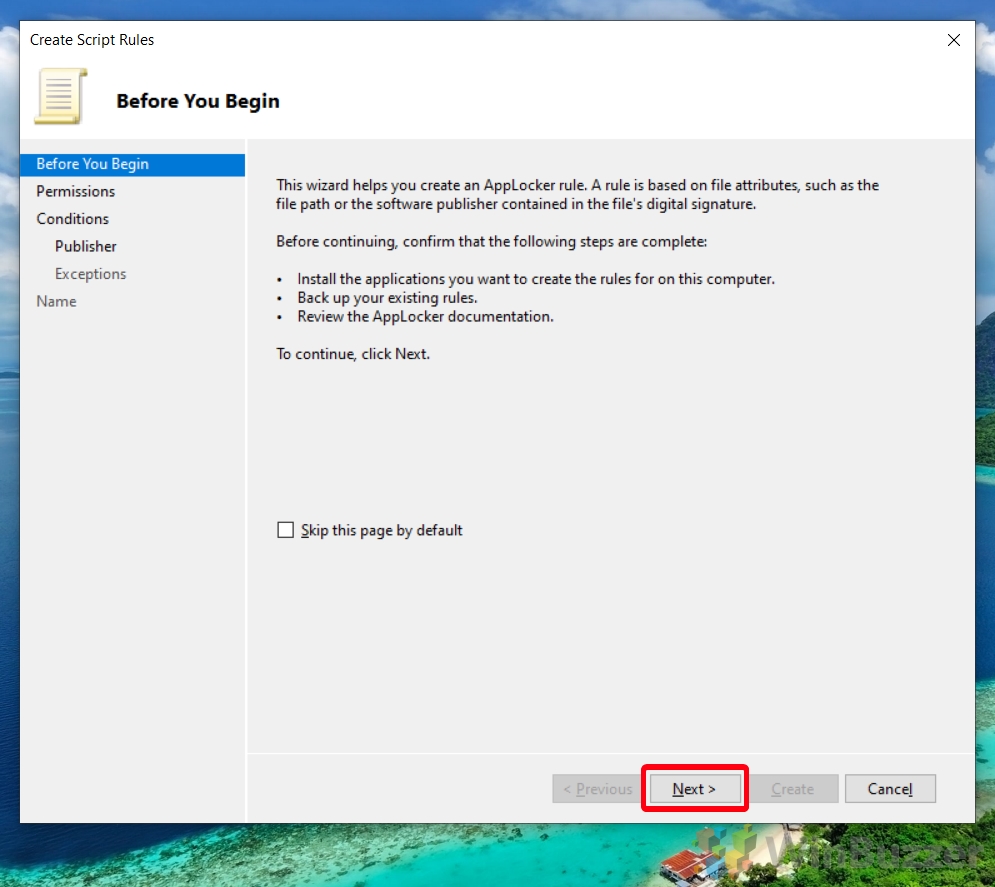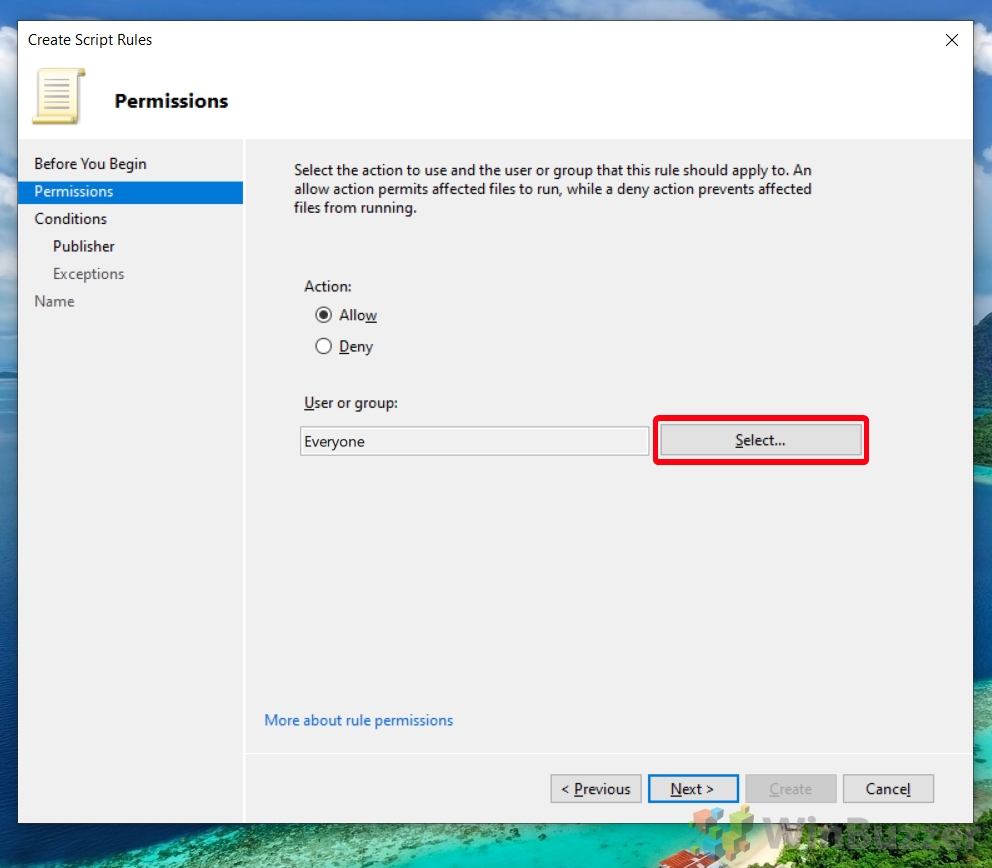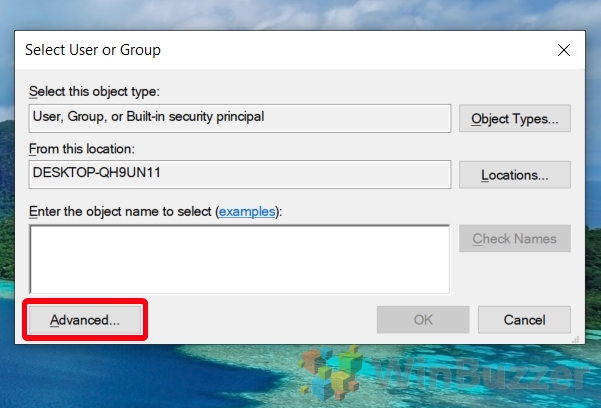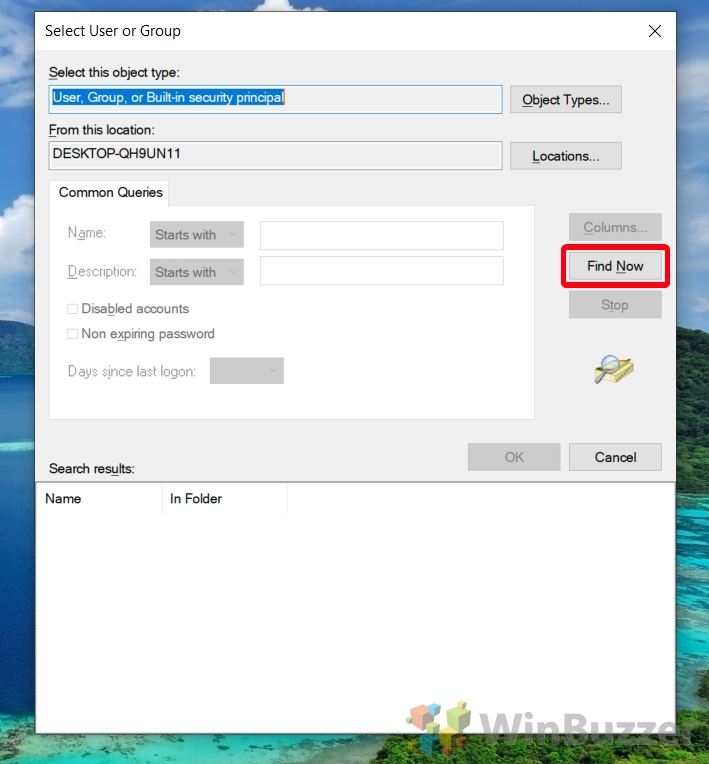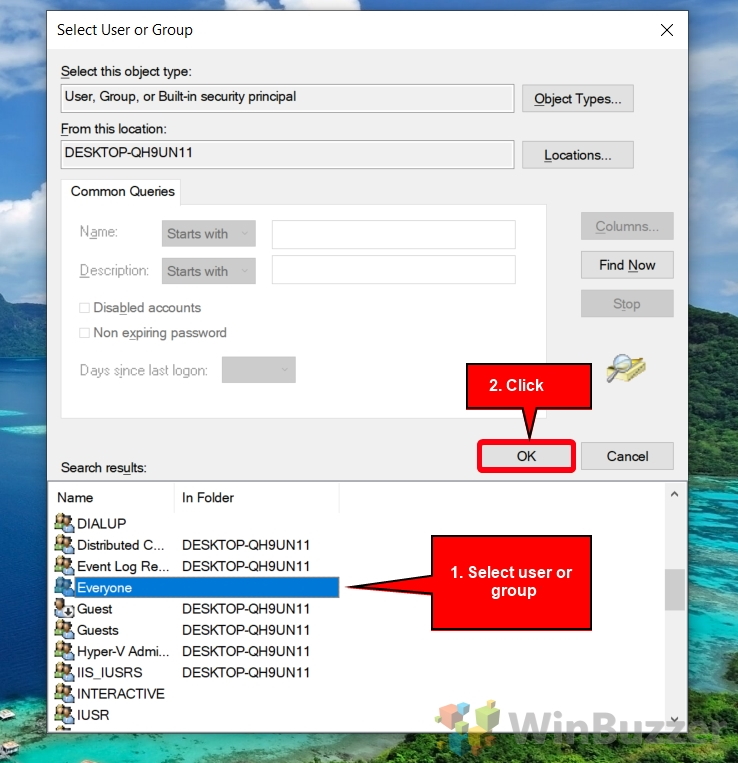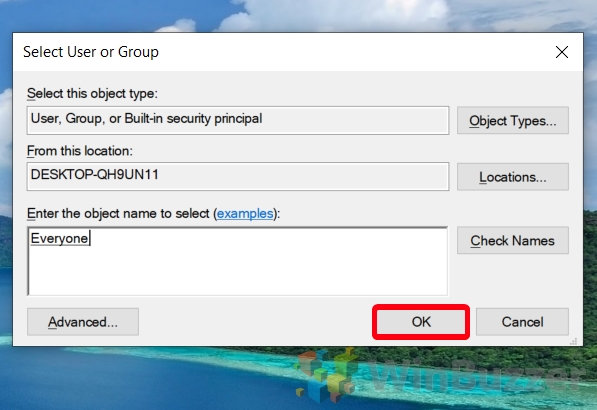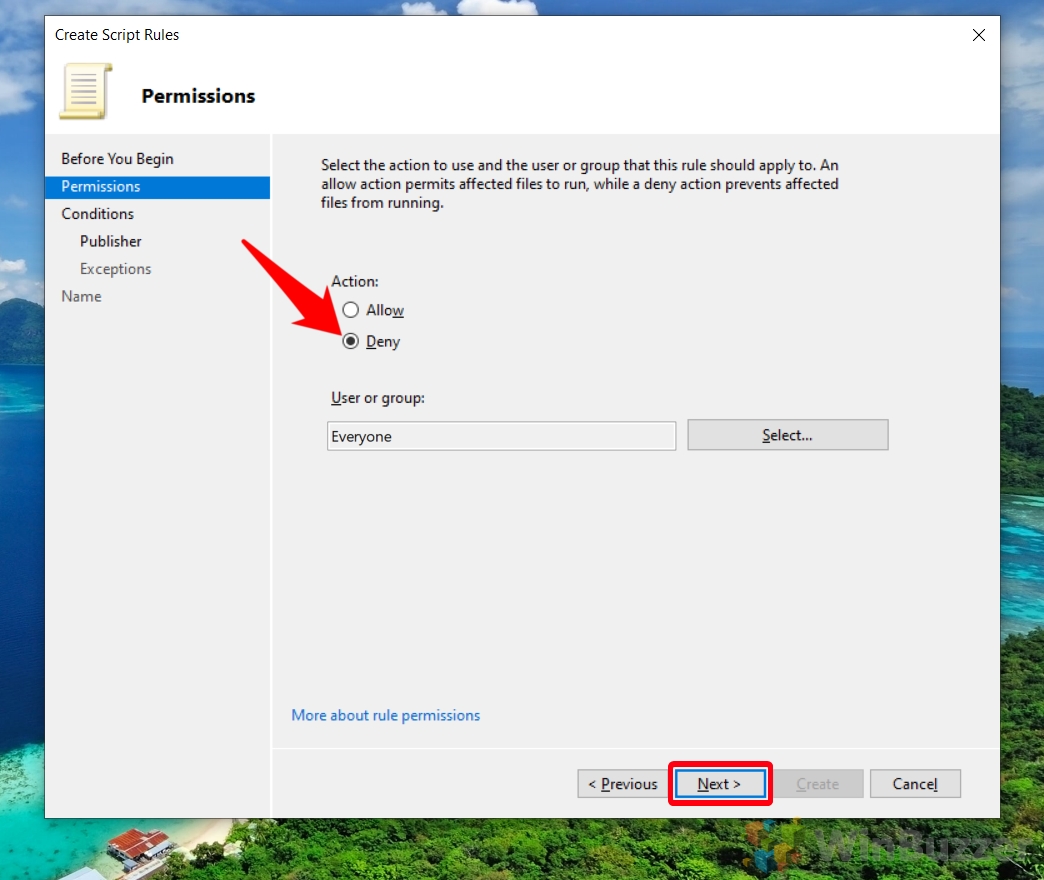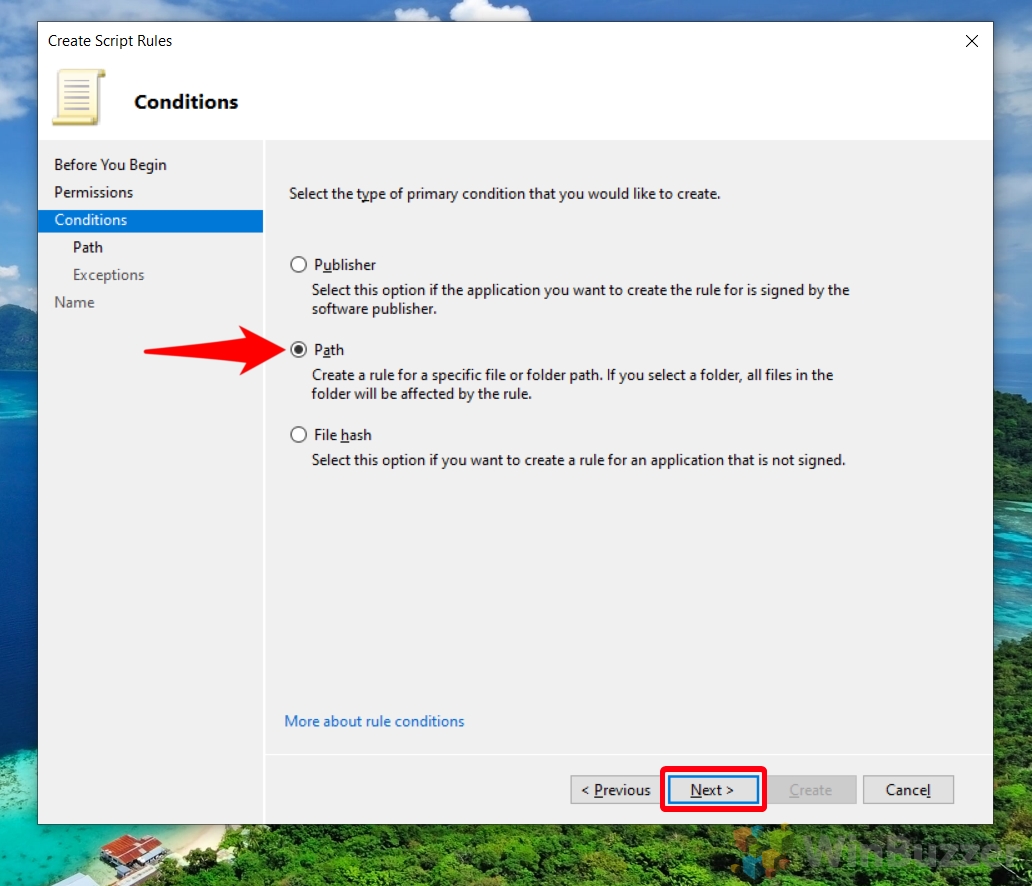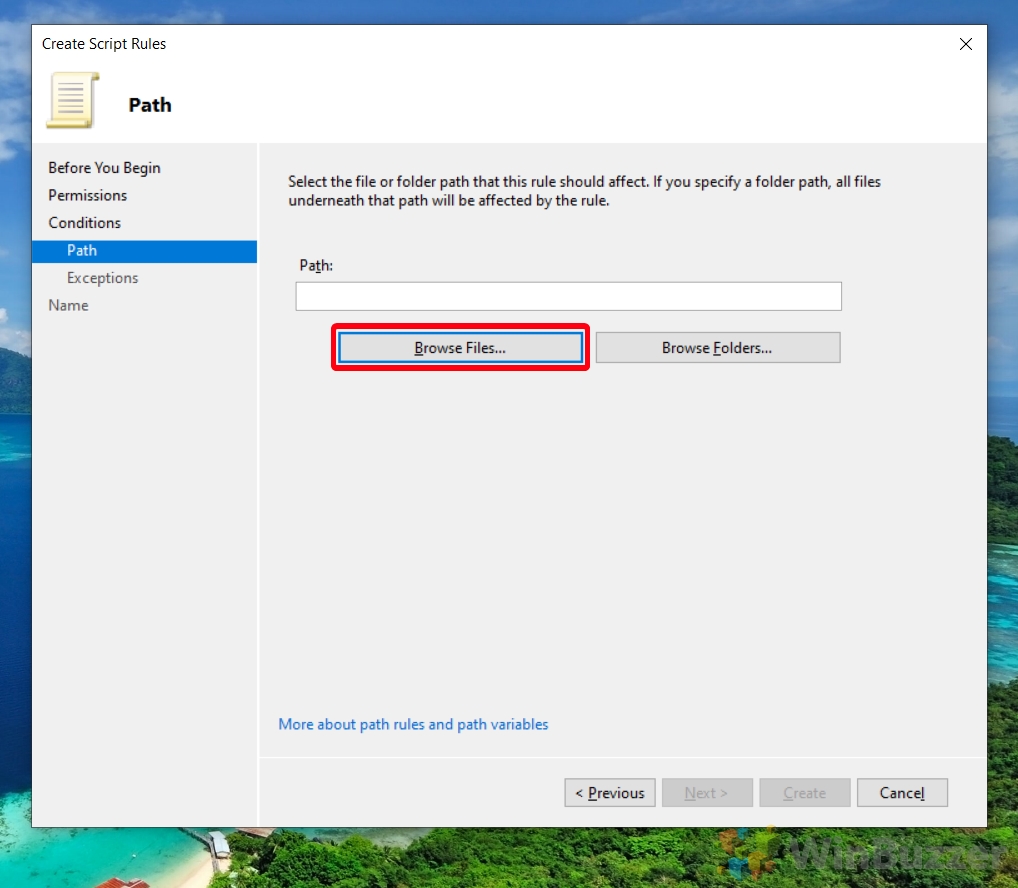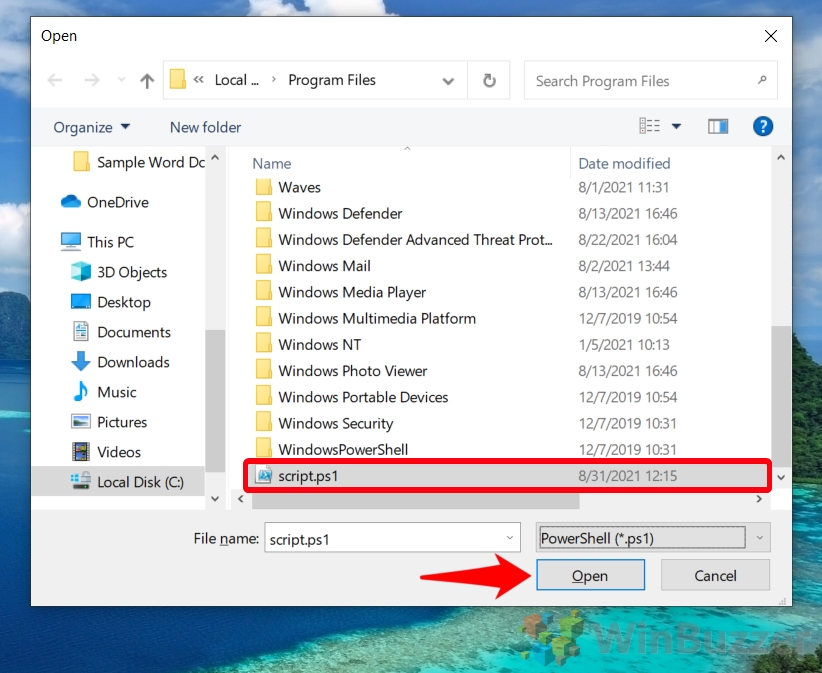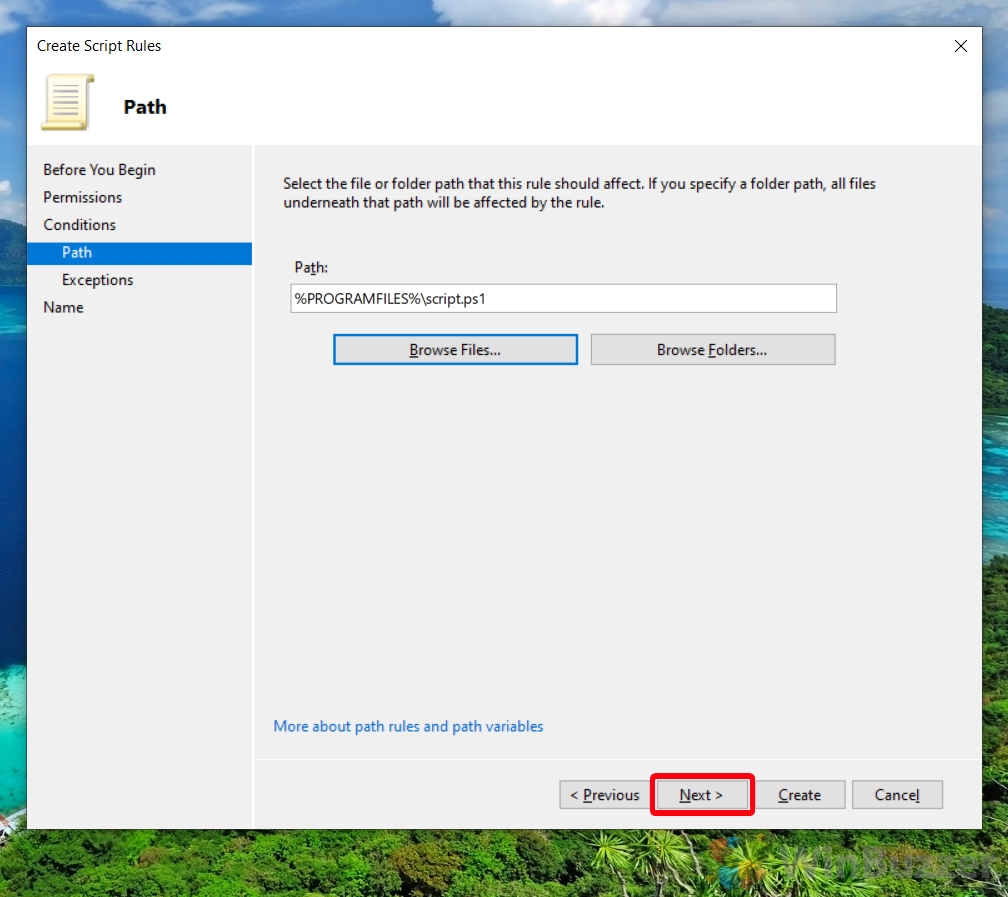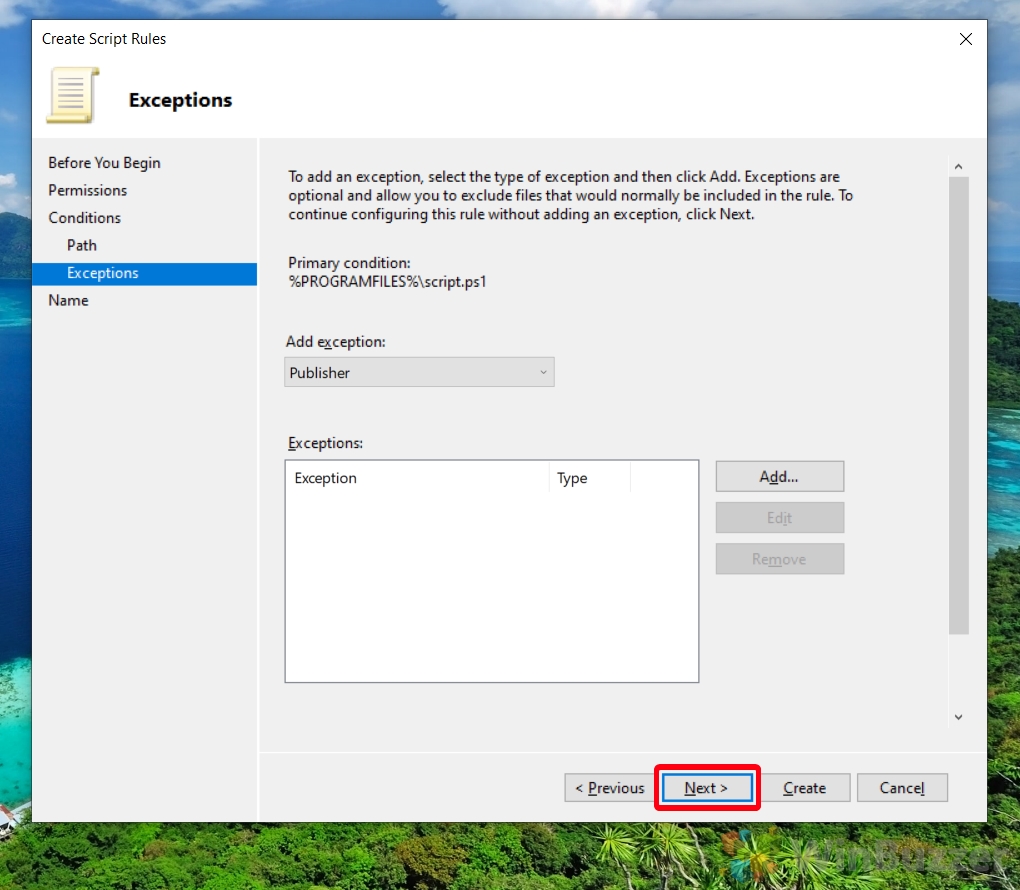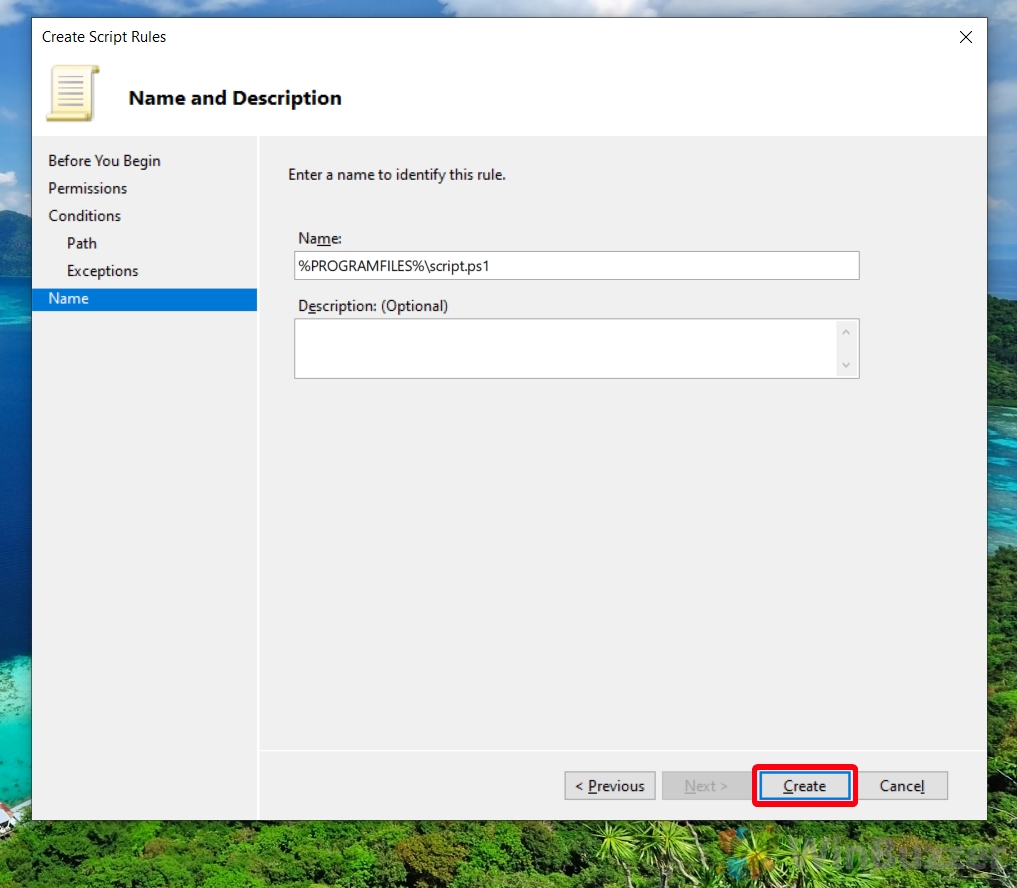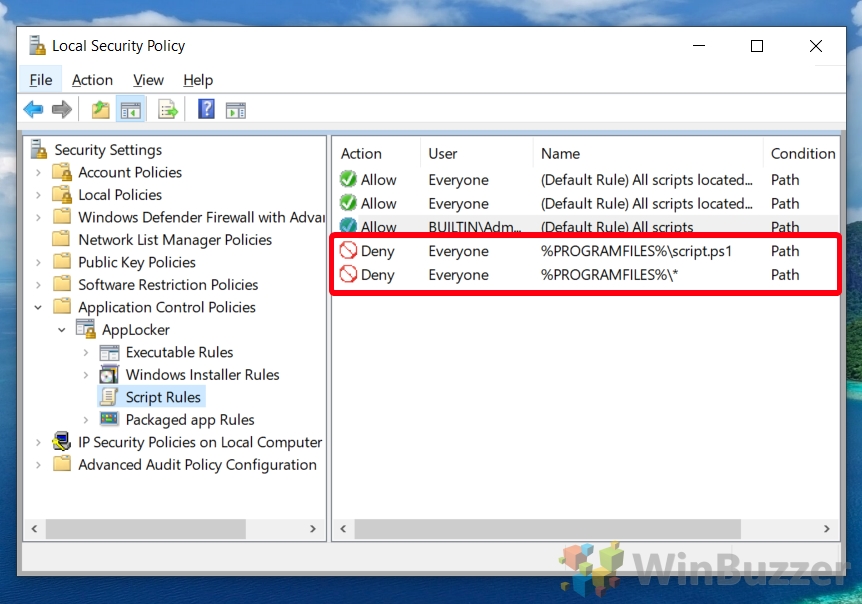1 How to Configure AppLocker to Allow or Block Script Files from Running in Windows 102 How to Enable/Disable PowerShell Scripts via Execution Policy or Disable PowerShell Entirely
What is AppLocker? AppLocker is a built-in tool for Windows 10 Enterprise and Education that lets IT professionals define the apps and file types users can or cannot run. It provides a simple interface to block an application from running based on a series of rules. How to use AppLocker to block a script To block a script file with Windows 10 AppLocker, you must define a new rule to deny it for a user or group. You can, for example, block scripts for all general users, but allow them for admins. Heer’s how you can configure AppLocker to do so in Windows 10:
How to Configure AppLocker to Allow or Block Script Files from Running in Windows 10
How to Enable/Disable PowerShell Scripts via Execution Policy or Disable PowerShell Entirely
With that, you should have a good idea of how you can block a script using AppLocker for Windows 10. You can now take this knowledge and apply it to many other policies in AppLocker, from software restrictions to the executables users can run.
If you want an alternate method to enable or disable PowerShell scripts, however, you may want to check our PowerShell Execution Policy guide. Alternatively, you can learn how to disable PowerShell in Windows 10 entirely using a group policy.