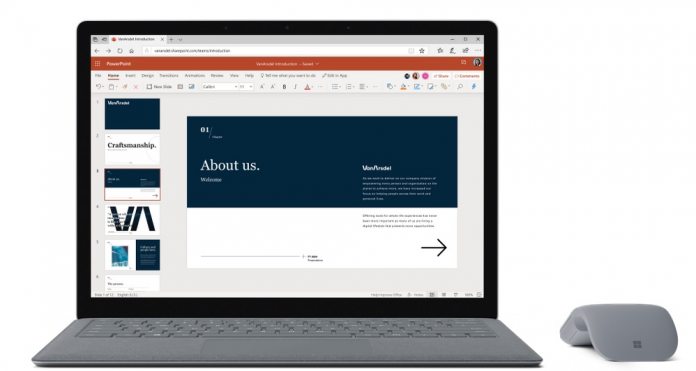As the name suggests, Live Presentations allows PowerPoint users to set up presentations where users can interact more deeply with details. When giving a presentation online, invitees can zoom in on slides, photos, and details in real-time. “With Live presentations in PowerPoint, audience members can see a presentation on their devices and read live subtitles in their preferred language while you speak. They can use “pinch to zoom” to see the slides more clearly on mobile devices, give feedback, send live reactions to the presenter, and navigate back to review previous slides.” All Microsoft 365 subscribers can now use the tool. However, audience members don’t need to be subscribed to be able to see Live Presentations.
Details
During a presentation, audience members can see a transcription of spoken words. Furthermore, Microsoft Translate works behind the scenes to deliver transcriptions of foreign languages. When a presentation is over, members can use a survey to rate the presentation. “If an audience member would like to have your words translated for them into a different language, they can tap the language indicator and select from one of more than 60 other languages. Once they’ve selected their language your spoken words will be machine translated into that language, and shown to them on their device as subtitles.” PowerPoint Live Presentations is rolling out now. It is available on Microsoft Edge version 80+, Google Chrome version 72+, Mozilla Firefox version 68+, or Opera version 60+ on Windows or Mac.