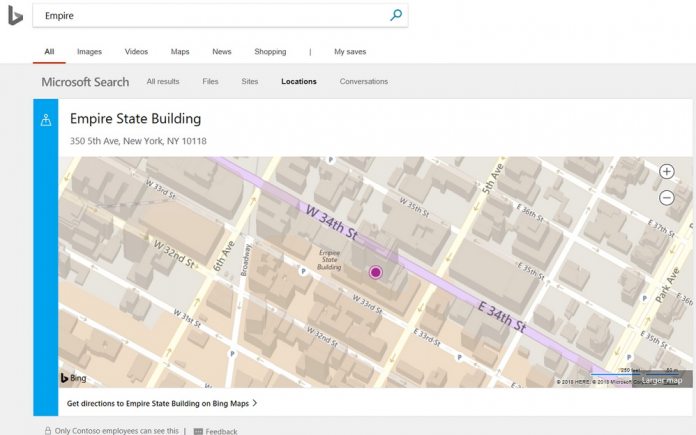By leveraging keywords, Microsoft Search on Bing helps organizations find locations within a company. This will be important for enterprises with large campuses, such as Microsoft. For example, if someone in the Redmond headquarters searched “Windows Team” Microsoft Search on Bing would find the division. Microsoft Search lets organizations add locations and manage them: “Add a location and when your users search they’ll see the address of the building, office, or place and its location on a map. They can also use Bing Maps to get directions, see what’s nearby, and more.” To learn more about adding a location, check out this information page. As for managing locations, check out Microsoft’s instructional here.
Microsoft Search on Bing
If you are unfamiliar with Microsoft Search, it is a new Bing-powered search experience for Windows. Debuted in September, the new service is aimed at revolutionizing search across Microsoft applications and services. Microsoft says the core focus of the new solution is to integrate into Microsoft 365 and help organizations enhance their search. The feature will bring results to apps from across a business. Indeed, these surfaced search results can be accessed wherever the user is. “Learning from your everyday work patterns and acting as a brain for your organization, the Microsoft Graph personalizes your experiences everywhere. We’re pulling together the power of the Microsoft Graph and AI technology from Bing to deliver future experiences that are more relevant to what you are working on,” the company said.