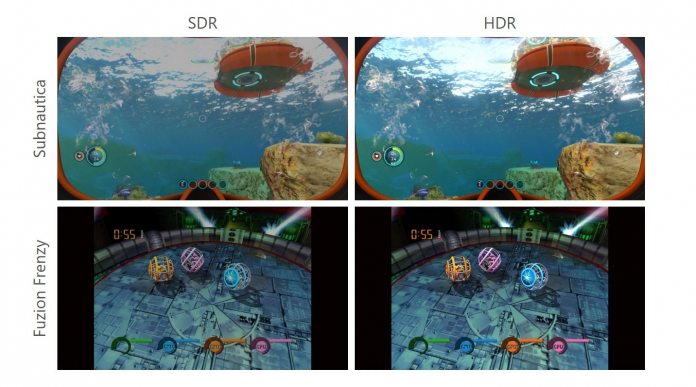Auto High Dynamic Range (HDR) mode upscales older titles automatically. In other words, older games have better visual performance than before without developers needing to do anything. It’s a technology that has been used on smart TVs for some time. Microsoft is now brining the feature to Windows 10: “While some game studios develop for HDR gaming PCs by mastering their game natively for HDR, Auto HDR for PC will take DirectX 11 or DirectX 12 SDR-only games and intelligently expand the color / brightness range up to HDR,” says Hannah Fisher, a DirectX program manager at Microsoft. “It’s a seamless platform feature that will give you an amazing new gaming experience that takes full advantage of your HDR monitor’s capabilities.”
Available in Preview
Auto HDR is now rolling out in new Windows 10 preview builds. Specifically, Windows 10 Insider Build 21337, which is currently going through testing. This is a Windows 10 21H2 build, so it won’t reach general release until this fall. Auto HDR is enabled automatically, but users can manually disable it if they want. Because this is just a preview, it does not cover all DirectX 11 or 12 games. Microsoft says eventually it will expand to cover over 1,000 titles. Furthermore, the company admits “Auto HDR does take some GPU compute power to implement.” In other news regarding Windows 10 Preview Build 21337, Microsoft has opened a full preview of Windows Spotlight for desktop. This brings changing Bing images to the desktop for the first time. Tip of the day: If you need to create an ad-hoc network, you can do it on Windows 10. In our tutorial we show you how to easily create a shareable wireless internet connection in Windows 10 as a free WIFI hotspot.